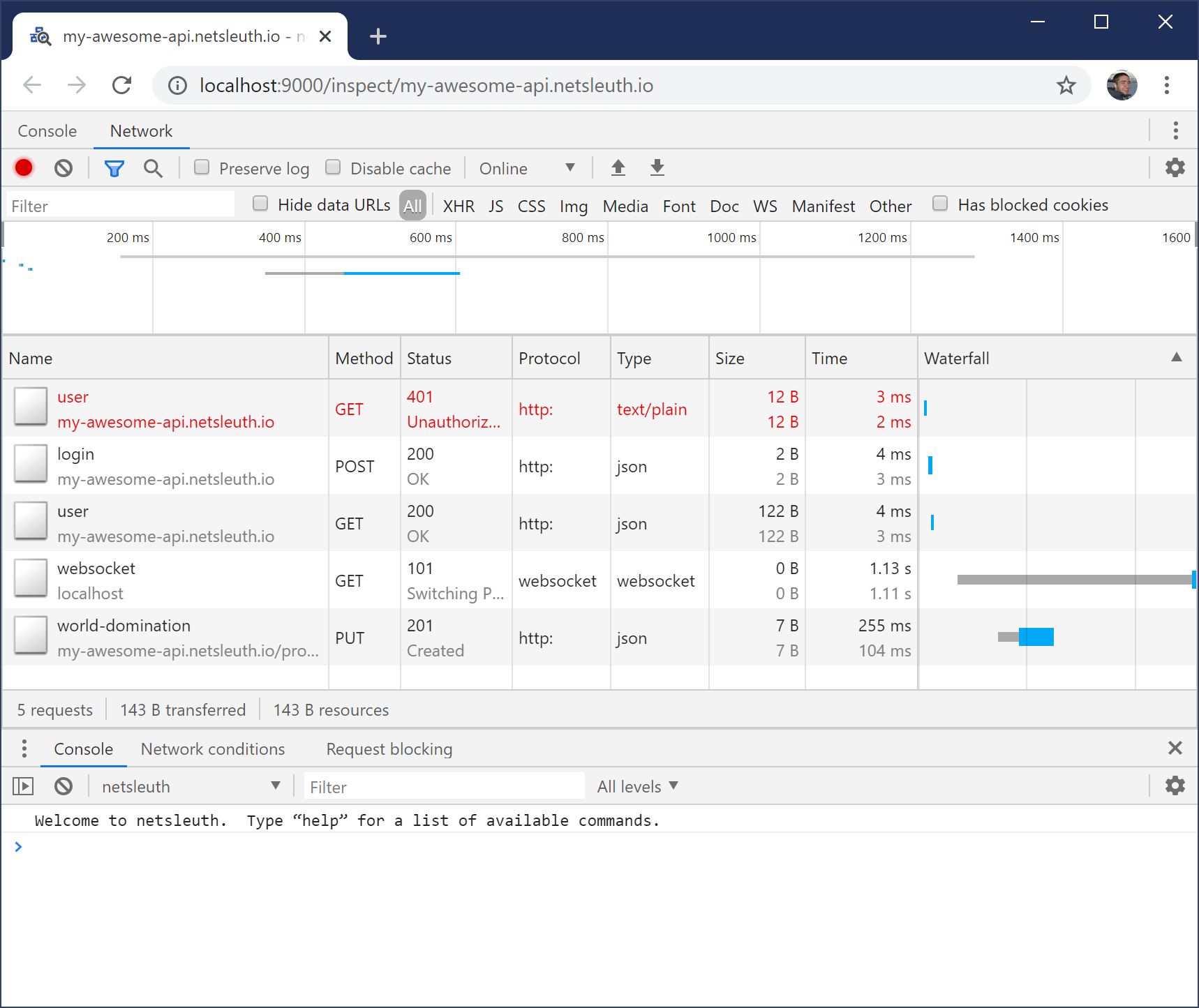
Use Chrome’s
Network Inspector with
- APIs
- Webhooks
- anything
- node.js
The four-in-one HTTP toolkit
Secure tunnel to localhost

node.js® integrated
As a HTTP proxy
req CLI
curl alternative: Make HTTP requests from the command line with a more convenient argument interface. Optionally inspect results in the GUI. Read docsFully featured
- Windows, Mac, and Linux
- Forward HTTP proxy
- Reverse HTTP proxy
- WebSockets
- IPv6
- Speed throttling
- Request blocking
- Request replay
- Scriptable modification
- Automatic TLS certificates
- Make requests
- and more…
Secure tunnel to localhost with the public gateway

Reserve a *.netsleuth.io subdomain and all incoming traffic will be forwarded to your local development environment HTTP server – no matter where you are or what technologies you're using. Inspect requests and responses using the DevTools’ Network tab. Automatic fully-trusted TLS certificates included.
- Debug API integrations
- Accept incoming Webhooks
- Easily test on real mobile devices
- Share your dev env with teammates
$5/month. Buy for yourself or your team.
Learn more or Sign upNative node.js integration

netsleuth brings the DevTools’ Network tab to node.js.
Inspect all outgoing HTTP requests from a node.js process. No code changes required, so it works with both your application code and dependencies automatically. netsleuth captures stack traces when requests are made, so you can see exactly what made a request.
Traffic is not proxied, so there's no configuration pain or strange bugs introduced.
Free & open source.
Get startedInspect requests from anything, to anything with the local proxy
netsleuth runs forward and reverse HTTP proxy servers on your own machine.
Configure the client code to use your local netsleuth server. Requests get forwarded to the real server (the "target"), and you can inspect them using the DevTools’ Network tab.
The client and target can be anything: a browser, mobile app, embedded, IoT, Python, Java, C, …
For HTTPS, netsleuth automatically creates self-issued TLS certificates.
Free & open source.
Get startedThe req CLI
A better CLI for making HTTP requests.
$ req POST https://netsleuth.io/example.json My-Header:val foo=bar n=5 POST /example.json HTTP/1.1 User-Agent: netsleuth/2.0.0 (req; +https://netsleuth.io) My-Header: val Content-Type: application/json Accept: application/json, */* Content-Length: 19 Host: netsleuth.io { foo: 'bar', n: 5 } HTTP/1.1 202 Accepted Content-Type: application/json; charset=utf-8 Content-Length: 17 { hello: 'world' }
In addition, you can optionally inspect requests in the GUI.
Free & open source.
Read docsGet started
Install the CLI: (assuming node.js is installed)
npm install -g netsleuth snode myscript.js # runs myscript.js in an inspectable node process, or... netsleuth inspect http://localhost:3000 myapp.netsleuth.io # forwards traffic to your local dev server
Or install the package in your node.js project to use the API:
npm install --save-dev netsleuth
if (process.env.NODE_ENV == 'dev') {
var netsleuth = require('netsleuth');
netsleuth.attach(); // attach the inspector to this process
}
require('https').get('https://netsleuth.io/example.json', function(res) {
// …
});
…then open http://localhost:9000 to start inspecting your HTTP(S) requests.
Read full Getting Started Guide